CUT, CURTAIN WALL MAKING, DESIGN OPTIONS & PHRASING
It was a short Revit training this week due to busy schedule in our own office and Labour day.
First thing to do was sharping up my skills in Generic modelling- creating curtain walls with several ways, including extrusion and void, wall type, and array.
While trying to fill in more detail into the model, I discovered some useful tools like design options and phrasing- the tool to allow you to categorize things you've wanna show in your model, especially when you are sending it to the client. What it does best is hiding elements whenever you want it to hide, and group these hidden elements at your will. To illustrate, when your client asked for two options on the facade of a same building, you can create options by grouping them into Option 1, Option 2, and so on. Unlike using Mr.S, I normally will duplicate models of the same building in Mr.S and then starting to edit each and every one of them. Doing that might just increase the size of the model that you're working on and eventually lead to the risk of crashing/lagging.
Another useful tool I've learned was the 'cut' key. It's simple and it literally means cutting a model line into two (sounds funny haha). By doing that, you can delete the lines you do not need while making sure the other lines are still connected.
So,
Nothing much to conclude for this week, but my guardian is taking me to the next level of the design process ( All designer might already know what it means) next week. Yes, from Revit model to rendering. Stay tuned!
April 30, 2019
April 24, 2019
BIM DIARY: WEEK 04
Full Set of Drawings: Done in a snap!
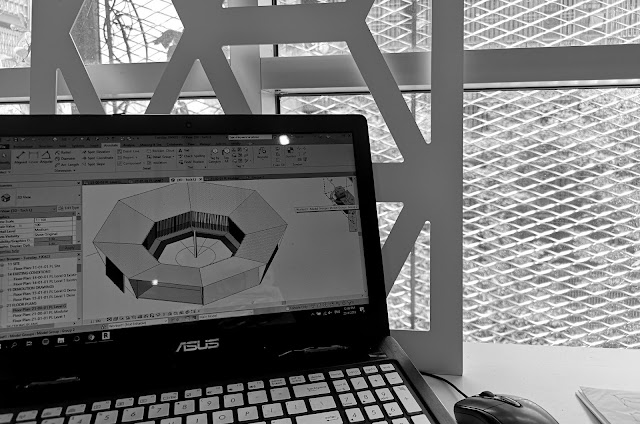
The fourth week ( to be exact, it's only the eighth day) reached to the state of where I can now draw a schematic model for presentation, including the structure of the building. It was so far fun and enjoyable, even though the process could be taken a lot faster if I do it with Mr.S.
What impressive of Revit this week is probably the power of Sheets. Learning to create sheets and import different views into these sheets make plotting pretty much effortless. Not to mention the quick annotation and pre-filled project details while you import the title block into the sheets. Where using Mr.S or Mr.A, you'd still take some time to get these done even you're an expert. Especially in Mr.S, most of the time you'd get hairlines and unnecessary stuffs into CAD, and of course, you need the pro version to do that too! (means money la)
Another most amazing feature I've learned this week is probably the Axonometry presets that make iso drawings done in seconds! If one is unsatisfied with the result, he/she can even delete it or reset all the pullings within the iso drawings, magically, it will never affect the original drawing/model at all.
So,
I starting to understand how Revit could really save us time after we master it. Unlike the conventional way, say CAD-SKETCHUP-MAX- everything you build in Revit will be used for 2D, 3D, and eventually rendering. There will be no double work whatsoever.
Isn't that brilliant?
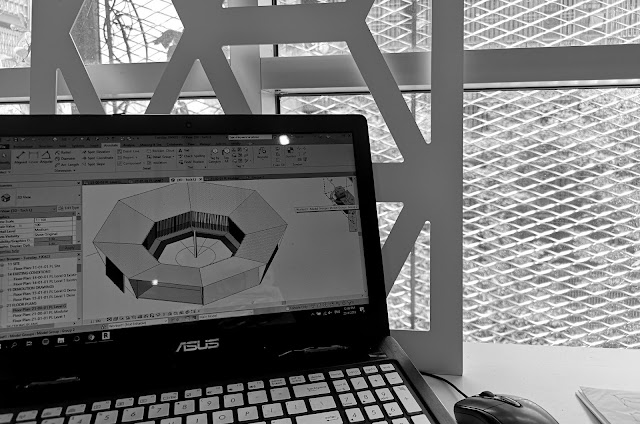
The fourth week ( to be exact, it's only the eighth day) reached to the state of where I can now draw a schematic model for presentation, including the structure of the building. It was so far fun and enjoyable, even though the process could be taken a lot faster if I do it with Mr.S.
What impressive of Revit this week is probably the power of Sheets. Learning to create sheets and import different views into these sheets make plotting pretty much effortless. Not to mention the quick annotation and pre-filled project details while you import the title block into the sheets. Where using Mr.S or Mr.A, you'd still take some time to get these done even you're an expert. Especially in Mr.S, most of the time you'd get hairlines and unnecessary stuffs into CAD, and of course, you need the pro version to do that too! (means money la)
Another most amazing feature I've learned this week is probably the Axonometry presets that make iso drawings done in seconds! If one is unsatisfied with the result, he/she can even delete it or reset all the pullings within the iso drawings, magically, it will never affect the original drawing/model at all.
So,
I starting to understand how Revit could really save us time after we master it. Unlike the conventional way, say CAD-SKETCHUP-MAX- everything you build in Revit will be used for 2D, 3D, and eventually rendering. There will be no double work whatsoever.
Isn't that brilliant?
April 17, 2019
BIM DIARY: WEEK 03
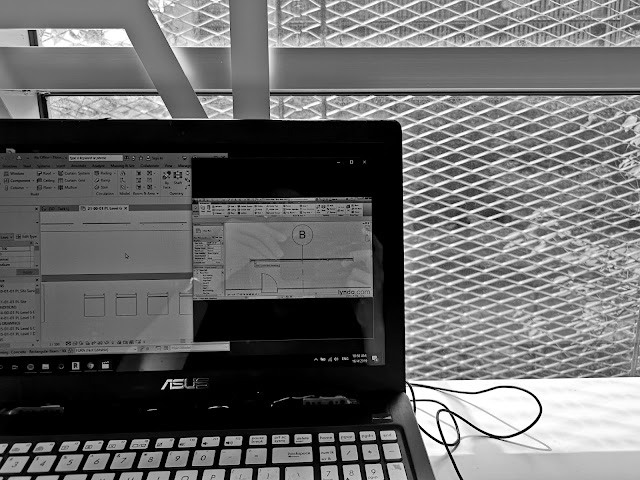
It'd been 3rd week of Revit-ing. Things are starting to come together by pieces.
We're still in the phrase of modelling simple plans and massing of a small scale building, which somehow a way to familiarize the command and the workflow to achieve things we want Revit to do.
This week are mainly focusing on a small scale spa building we propose for a project in a remote retreat in Malaysia. Learning how to model as generic model is fun and so far I've finally work out the 'set plane' and 'edit profile' for certain configuration to work. Also learning the difference of 'assembly' and 'group' make things so much easier when it comes to repetitive element. The most challenging part should be the angular roof that I am still in the middle of making it right. = =
So,
It's a transition: Switching from Sketchup to Revit is one thing. Time efficiency in Revit is hardly there for a 3-week-user like us as some easy task that we can achieve in Sketchup is painful to produce in Revit (e.g. getting family right, wall is wall, roof is roof). I suppose it will take some time until we can totally break up with Mr.S..
The journey continues.
April 10, 2019
BIM DIARY: WEEK 02
What does it really mean by BIM?
To explain in simple terms, it's a chunk of information of every little piece of a building project.
It's literally means modelling information of a building that involve inputs from Architect, Engineers, and Contractor. In Malaysia, so far architects are taking the role more seriously and most of the works are done by themselves.
The second week started off by testing our new learned skills from the previous tutorials and trying to model up the office space that we're currently situated in. The extent of our details wasn't go complicated just yet. As so as we realized the time we are building the walls in 2D, the walls had been up in the 3D view as well.
Selection of different materials for different component can be tricky. Unlike CAD, we draw lines without even thinking about the nature of the element yet.
So,
We're building up the spirit of BIM so far. I was amazed of how far can Revit actually go when I starting to understand the concept of Common Data Environment. The simple click of synchronization can easily blow things off, or the other way round.
Thirsty for more to come.
April 02, 2019
BIM DIARY: WEEK 01
Starting this week, I'll be recording down my journey with Revit on Building Information Modeling (BIM).
We were lucky to have an opportunity of learning Revit from scratch with a local architecture firm that specialized in BIM. Through a work-and-learn basis, we ought to pick up the software and skills that come along with it by working on some real-life projects.
Basically the first week was mainly introductory and was rather boring. Going through all 12 Chapters of the tutorial videos are little way compact for the brain to absorb every single details. End up we took longer than 3 days to finish the videos for the fundamentals, or simply just to understand the dos and donts trying not to get into trouble.
So,
I start to get the overall picture of how Revit works, especially on data that it can contribute to BIM are humongous, almost unreal. Things that Revit can achieve really save us all time.
I found the software was quite easy to pick up as Revit shares a lot of similar interfaces and commands with AutoCAD and 3dsMax that truly helpful for users to familiarize with. After all, it will take quite some time to make Revit handy to me. I suppose we all have to undergo the hardship before we can harvest the fruit.
Subscribe to:
Posts (Atom)
![[德]国](http://3.bp.blogspot.com/-nlqidm3Oq8c/VjEd_GM35SI/AAAAAAAAQnY/0_AbWnJ5qsU/s1600-r/blog%2Bthingy3.jpg)

